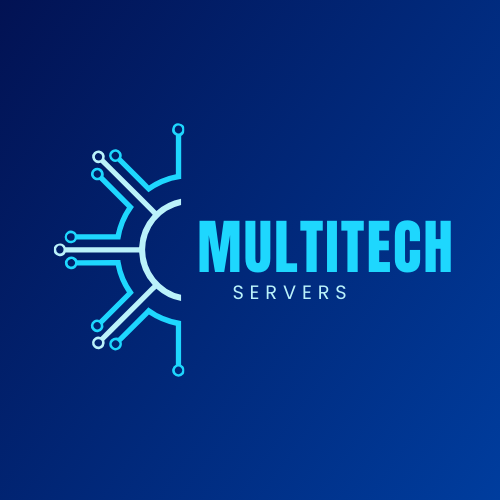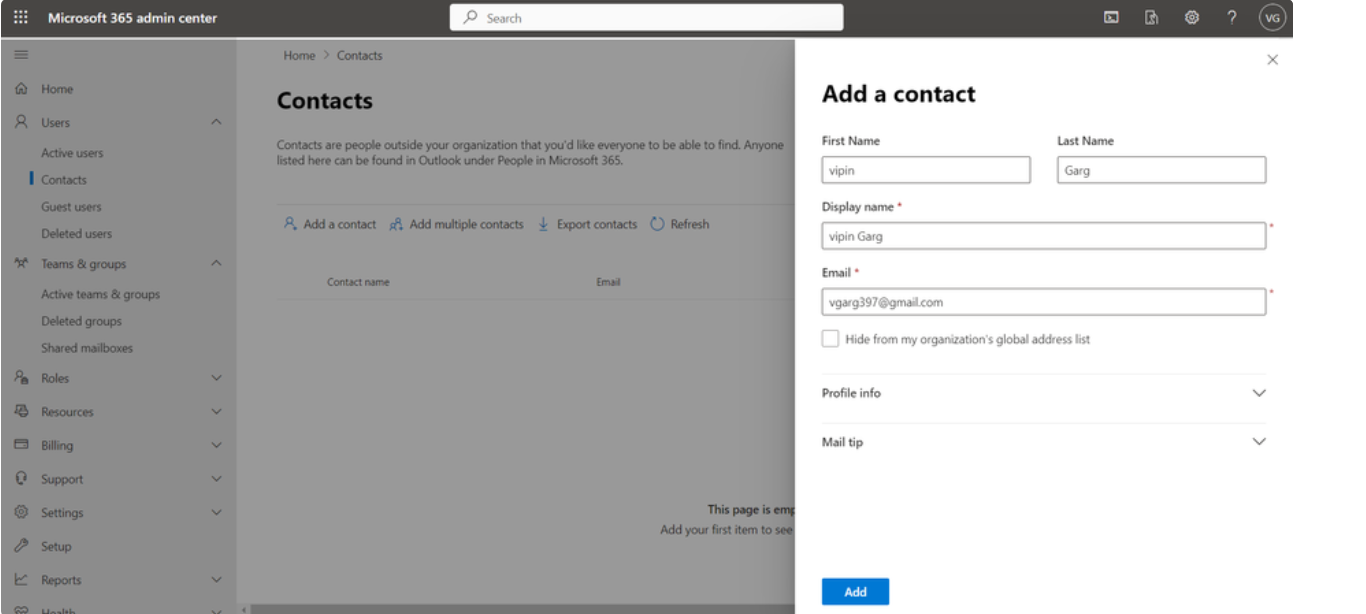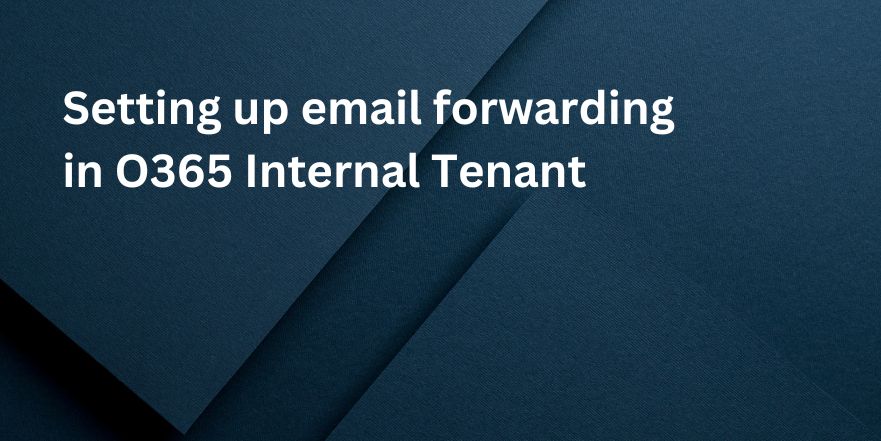In the Microsoft 365 admin center, navigate to Contacts. Then Add a contact.
On the Add a contact window, enter the required information and click Add.
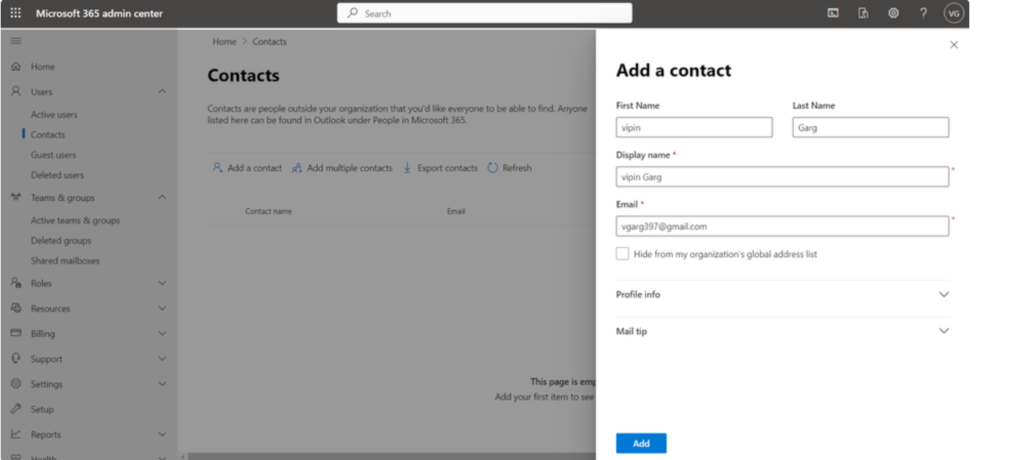
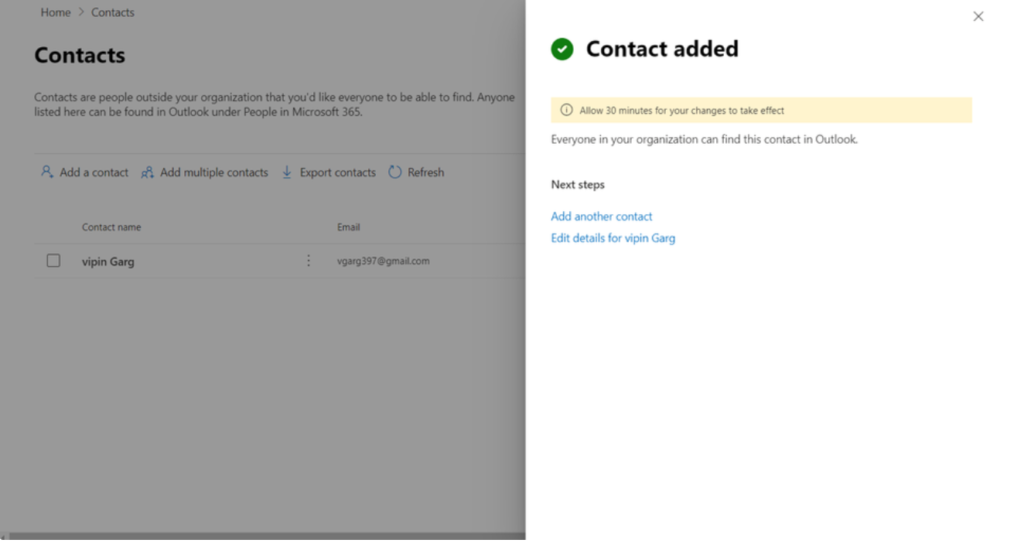
Close the Add a contact window & Verify that your contact was created.
- Now go to Active Teams & Groups & choose distribution bution group Option.
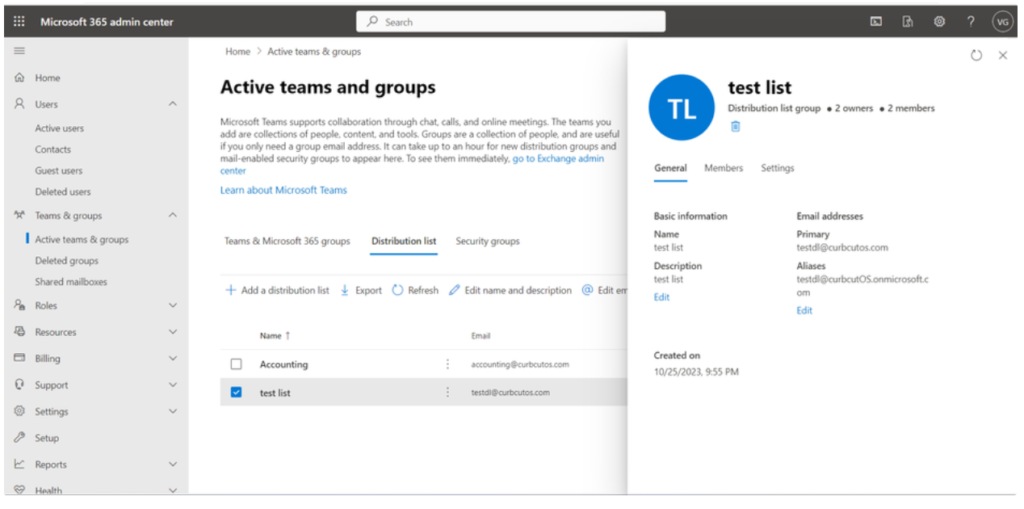
Click on Members & Add member.
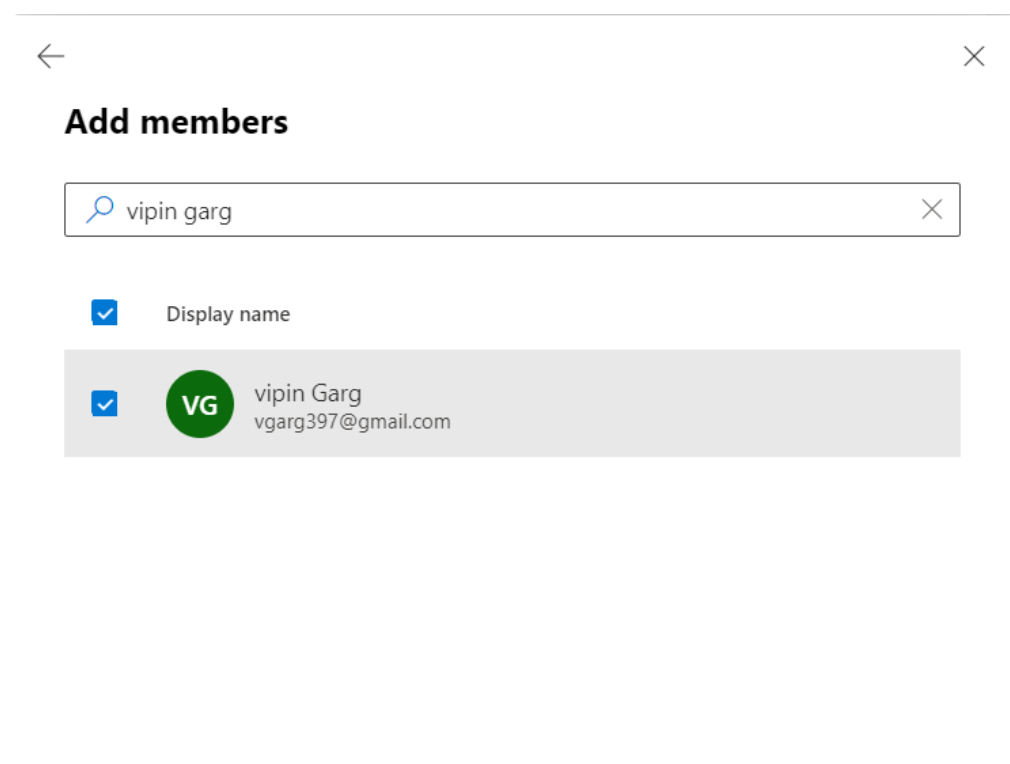
Your Distribution Group with external Contacts has been created and ready for use.